There you are, preparing for the most awaited wedding, get-together, or tour. You want to create memories that last a lifetime. The run-up to the event is filled with excitement. But, deep in mind, you also know that the fun will pass in a jiffy and you want to make the most out of it. Luckily, you have your video camera to capture these moments and receive a few pats on your back for capturing them. But, are you confident about your videography skills? Scroll down to learn more about shooting videos in 7 easy steps and make professional videos like a professional videographer.

Step 1 – Pick Your Camera
Cameras come in various shapes and sizes. To make professional videos, select one which fits well with your purpose and budget. Let’s understand the types first.
1. DSLR Cameras
Probably the best in class for shooting videos from 1080p
to 4K, DSLR cameras come loaded with features like, large image sensors, WiFi, an optical viewfinder, and exceptional versatility. On the flip side though, the inbuilt microphone may not provide optimum sound quality and you may have to add external music or sound to your videos.
2. Point and Shoot Digital Cameras
Falling between costly DSLRs and cheap smartphones, these cameras are perfect for no fuss video shooting. Digital cameras on the upper side of the price bracket offer multiple features like zooming lens, autofocus, red-eye reduction, manual exposure control, and video preview. Lay your hands on this if you want a semi professional video maker device.
3. Action Cameras
Perfect for the adrenaline junkies, an action camera, through its fish-eye lens, captures stable images or videos in highly uneven terrain. With action cameras, you don’t have to learn how to make a video. Simply mount it on a helmet or any other object, turn it on, and let it record the thrill.
4. Smartphones
Widespread use of smartphones makes it one of the cheapest and most flexible devices available for shooting videos. Plenty of apps make editing easy as well. However, the audio or video quality in most of these devices is subpar.

Step 2 – Know the Angles and Keep the Camera Rolling
A professional videographer knows that angles are as important as buying a quality camera. Position the camera at a high angle and tilt it towards your subject. This makes the audience focus more on the wide horizon than anything else. Think about shooting video while skydiving or cruising down the highway. The panoramic view is an effect of high angles. A low angle, on the other hand, increases the aura of the subject. Other angles include over the shoulder, Dutch angle, and bird’s eye angle.
Once you are through with the angle, make sure the camera is ready and warm enough to click the perfect shot. Some professional videographers take the help of a movable dolly and capture shots through ‘Push in’, ‘Pull out’, or ‘Expansion shot’ technique.
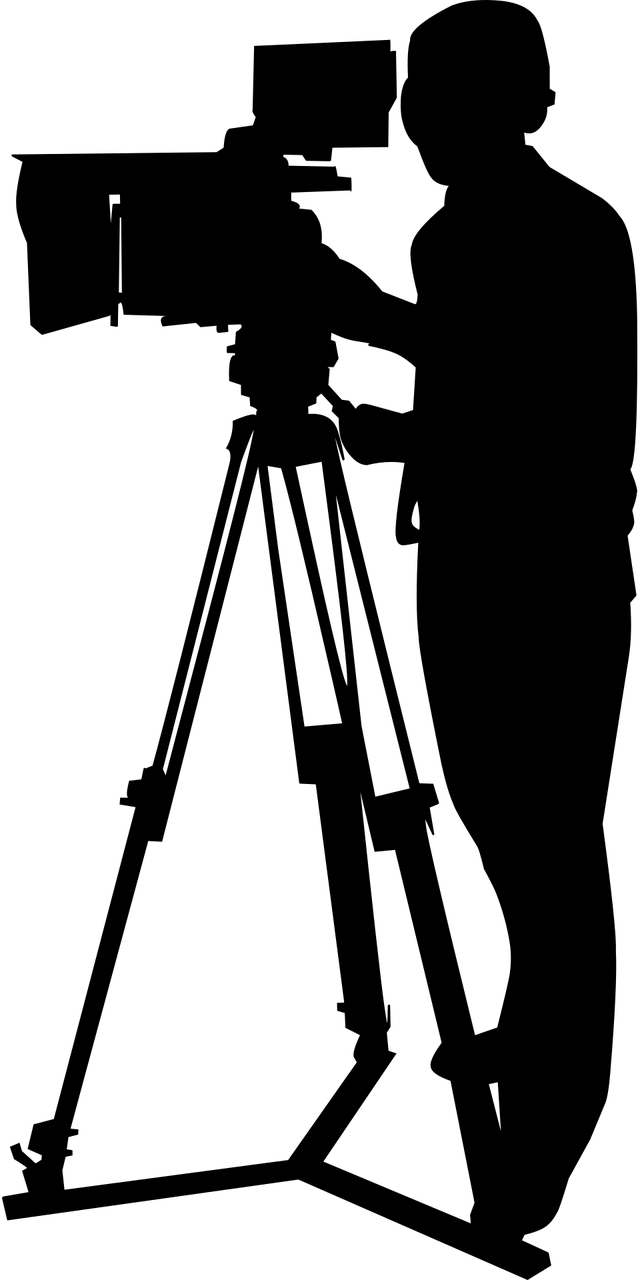
Step 3 – Capture Distortion-free Videos
Any movement in your camera while shooting videos may distort the video and make it blurry. For shooting flawless videos, invest in a standard tripod. Another mistake frequently made by smartphone users is to record videos vertically rather than horizontally. Recording a video in landscape mode solves the problem of screen bars on either side and makes editing easier.
Step 4 – Capture Sound or Music
As a professional videographer, you would want to shoot a video full of life and sound as in the real situation. Using the built-in microphone, however, may not give you proper audio clarity. Fortunately, many digital audio recorders like Zoom H4n, Tascam DR-40X, and other such digital devices, are available to sail you over this problem. The audio recording devices, when combined with field mixer and clapper state, provide awesome sound output for DSLR videos. The audio recording devices also come in handy when you want to add music to your videos.
Step 5 – Edit Video File after Transferring it to a Computer
Copy the video file on a computer by connecting your camera through a USB or USB style SD card reader. Remember to create a copy of the original video before placing it on editing software. Editing softwares allow you to trim, crop, add music, or apply filters to the raw video. Popular free video editing softwares include Blender, Lightworks, Avidemux, iMovie, Shotcut,
and VSDC. Professional video maker software like Adobe Premiere Pro, Apple Final Cut Pro, Magix Video Pro X, Corel VideoStudio Pro are all the rage with professional videographers.

Step 6 – Trim Unnecessary Parts, Rearrange, and Tell a Story by Adding Transitions
Making a professional video is more than just uploading it on a computer and sharing it. The more meticulous you are with editing, the better your final video will be. With the audience’s attention span constantly decreasing, the best way to show off your professional videographer credentials is by deleting whatever is unnecessary and unimportant to the overall message of the video. Start editing by identifying repetitive scenes and cutting it, before merging the untrimmed portions by adding transitions, and creating your final masterpiece. Occasionally, you might have to rearrange the video to make it look like a story.
Step 7 – Set the Seal on Your Video and Share it
After hours or even days of hard work shooting the video and editing it, it’s time to show the world your art of making a professional video. As one final task, export the edited video to a .mov or .avi extension video file and view it with VLC, Windows Media Player, KM Player, or QuickTime, before displaying it to the world. You may choose to burn the video on a DVD or upload it on Youtube, Vimeo, Dailymotion, Twitch, LiveLeak, or Metacafe.
Conclusion
Learning how to make a video is part-science part-art. Your strong sense of aesthetics will need to blend perfectly with the technicalities of video capturing and editing. To help you get a kick-start, enroll yourself at a professional videography course here and make professional videos with elan.
Looking to sharpen your video making skills? Join our top-rated professional diploma in video today!














