Course Content
Diploma in illustrator
Introduction to Illustrator
Get introduced to Adobe Illustrator! This lesson will get you familiar with the vector editing powerhouse that is Illustrator. Learn all of the possibilities of what we can design with the application and understand the key skills needed to progress through this course. Dive straight in covering topics such as installation, opening documents and how to use layers.
Illustrator Tools & Interface
The workspace is the life of Illustrator, it contains all the necessary tools and menus to help you find a workflow that matches your current skill set. In this lesson, we will set up and customize a standard workspace, discussing all of the different options like our toolbar and the many available panels. During this lesson we will discuss the many tools available in Illustrator and break them down into easy to learn categories so you will know exactly when and why you would use a specific tool.
Design Elements
In this lesson you will develop a “Designer’s Eye”, by understanding the building blocks of Design. You will understand how to use Line, Shape and Colour in and combine these elements with the Illustrator tools to help add structure to your designs.
Typography
Typography plays a critical role in all designs from strengthening your brand, creating interest in your designs, and highlighting the message of your artwork. Learn all of the theory behind what makes a good typeface and put it all into practice with a hands on look at how typography is used in in Adobe Illustrator and our designs.
Logo Design Principals
Logo design is all around us. They serve as instant reminders and points of recognition of products or brands. Here we examine best practices associated with creating logos and the challenge of incorporating a client’s ideologies into a single graphic, all while utilising the power of Adobe Illustrator for logo creation. We will also dive into the importance of colour in our designs by looking at how they affect our overall design and logo design.
Infographic Design
Infographics are visual representations of data and information. They are intended to help convey information faster, as the mind processes images faster than words. We will be discussing the different infographic elements available and the best practices when designing infographics before approaching our own infographic creation in Adobe Illustrator.
Creative Techniques
This lesson breaks away from the topical based lessons to focus solely on Adobe illustrator and how we can increase our understanding of some of the tools. We will tackle some creative techniques to fully develop your understanding of the Adobe Illustrator tools and their possibilities.
Creation To Export
With all of our knowledge know obtained on various topics, tools and skills, it is time to put it all into action with a defining project. Understand the steps involved from creation to export and finialish your artwork with all of the essential finishing touches.





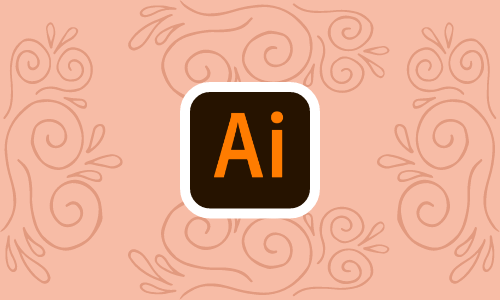
















4.4
4.7
4.8